PERFORMANCE STATISTICS REPORTS
Clicking on the “Performance statistics reports” in the “reports” page will take you to the page where your performance is compered to market average and the objectives you determined before you make your decisions.
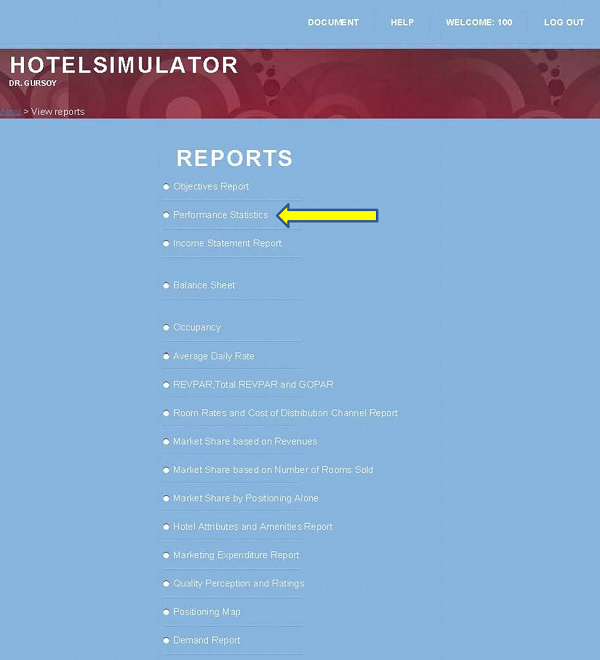
The “performance statistics report” provides your financial and operational performance. As can be seem in the figure below, it provides the performance results for monthly profit, accumulated profit, market share percentage based on the number of rooms sold, market share percentage based on revenues, the number of rooms sold, occupancy percentage and RevPAR.

Like all the other reports, from this page, you can access the reports for pervious months if you wish to view them. To access the previous month’s reports, you need to click on the “Select month” drop down menu and then click on the month. This will bring up the report for that month. Every single report has the same function.
Even though in real life you will not be able to access your competitors detailed financial and operational performance reports, this simulation game will provide access to your competitors’ financial and operational reports for learning purposes. You can also access your competitors’ reports, click on the “Select hotel” drop down menu and click on the hotel name. This will bring up the reports for that hotel. Every single report has the same function.


